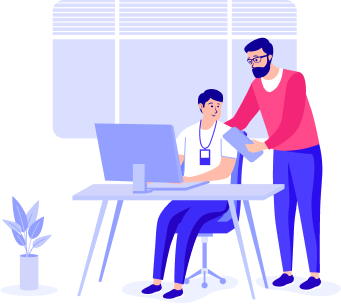Description:
The purpose of this short learning programme on Microsoft Excel for the workplace is to enable you to proficiently use Microsoft Excel in the workplace to organise, sort, filter, analyse, and present data. This includes the basic and some advanced functions in MS Excel that are typically used in the workplace.
Admission Requirements:
You must be 18 years and older.
You must have access to an internet-enabled device.
You must communicate clearly in English.
No prior knowledge of the topic is required.